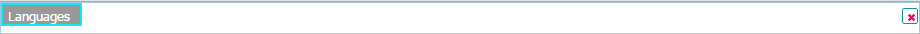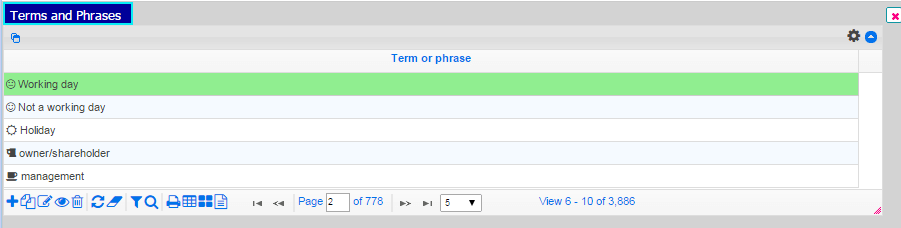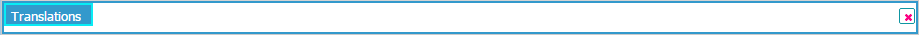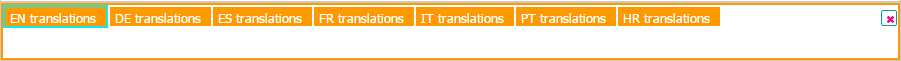Introduction
n-aos cloud platform has minimalistic, but highly functional user interface.
It is a cloud based web interface for database applications. It's focused on selected Main object and additional (optional) objects linked to Main object as procedures, reports, wizards and surrounding objects.
Main object is any logical entity (customized object) originated from one or more database tables or other selectable database object with CRUD functionality or at least Read functionality.
Interface topography
- n-aos user interface is designed to be responsive and usable on wide variety of devices with a full browsers.
- n-aos user interface is designed to be responsive to changes of database structure.
This graphical description shows interfac usage on desktops and notebooks. For usage on mobile devices, described areas are slightly different.
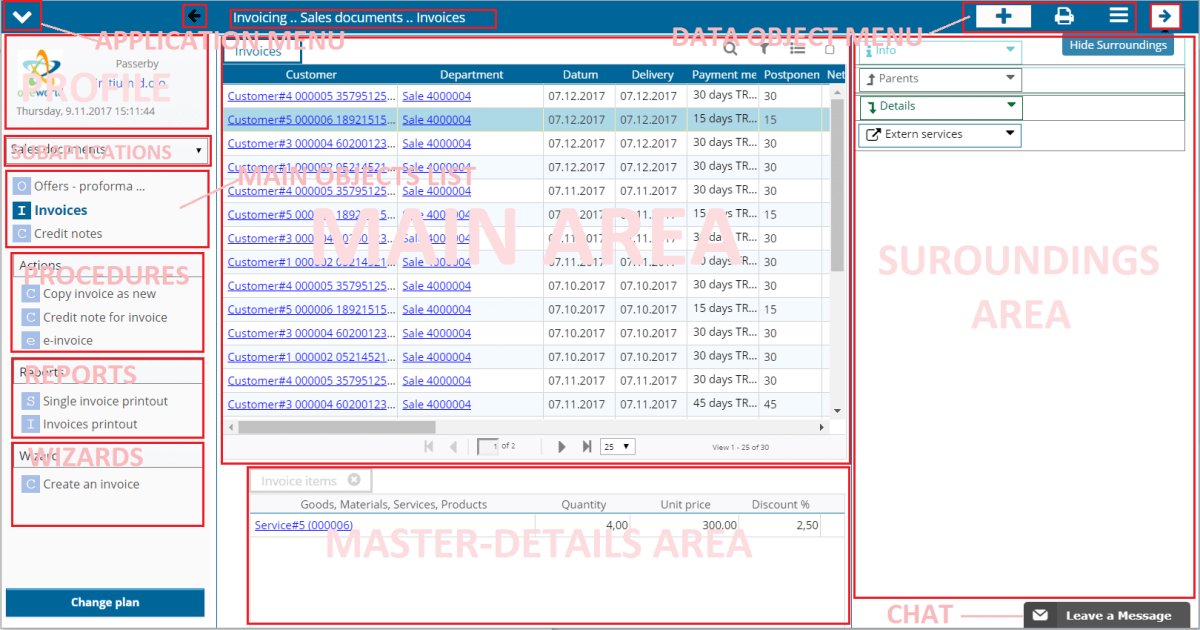
Central hub menu
Central menu of the applications that are available according to the plan of usage. Applications are grouped:
- Registers (applications that cover master data)
- Primary processes (applications that cover primary processes)
- Additional processes (add-ons for applications that cover primary processes)
- Administration (applications that cover metadata, security, creating new objects and new applications)
Central hub menu is accessible from application menu placed on left side of navigation ribbon.
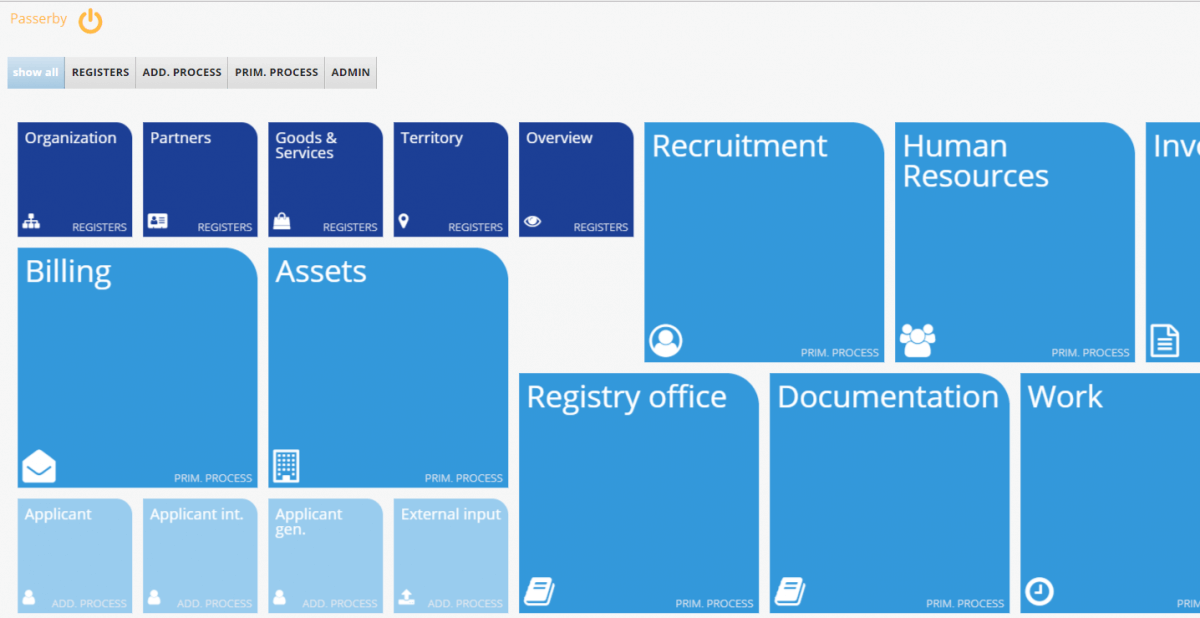
Application welcome page
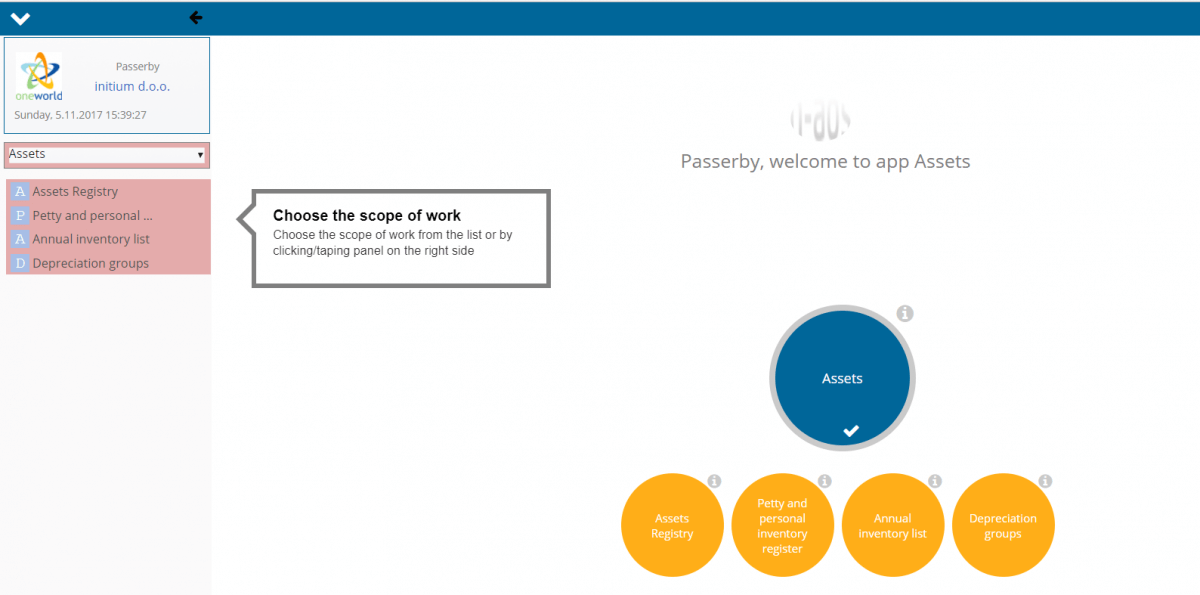
Application welcome page show subapplications (blue circles on right side or dropdown on left side) and Main objects in selected subapplications (smaler jelow circles on right side or list left side)
Navigation ribbon
Is placed on top of every application.

Navigation ribon contains:
- menus
- application menu (on the left)
- data object menu (on the right)
- breadcrumbs (pressent possition in the application),
- shortcut icons contextualy bonded for focused data object
- left navigation bar show/hide icon
- surounding navigation bar show/hide icon
Application menu
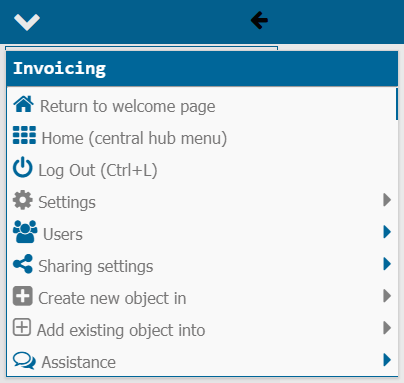
This menu contains items that are oriented to the navigation, settings, users, assistance and extending of the application and its interface in general.
This menu is contextual only on user level (Administrator or User). Some of the items are disabled for User, and only Admin can use those items.
Data object menu
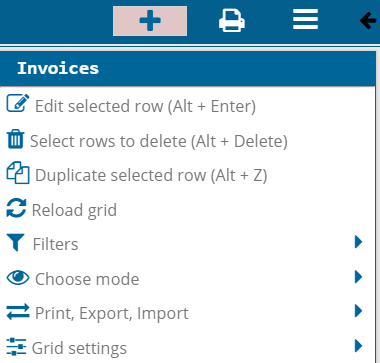
This menu is intended for manipulating and presenting data in a currently focused data object from the main area or from the suroundings area. Also contains items for setting meta data of the focused object.
Data object menu is contextual on object level - always refers to an object that is focused.
Left navigation bar
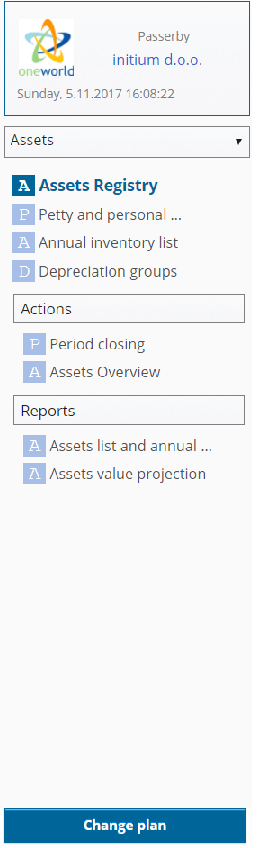
- profile panel, show owner logo and name, current user, current date and time
- drop-down menu with sub-applications (parts of application)
- interactive list of main objects
- Actions: interactive list of action procedures that correspond to the selected main object
- Reports: interactive list of reports that correspond to the selected main object
- Wizards: interactive list of multi-step procedures that correspond to the selected main object
- plan utilization panel
The main area is used to display the data of the main object, and optionally the master-detail data (related data linked to the individual records in the main object). The main object data, same as master-detail, partents, and detail data is displayed as grid.
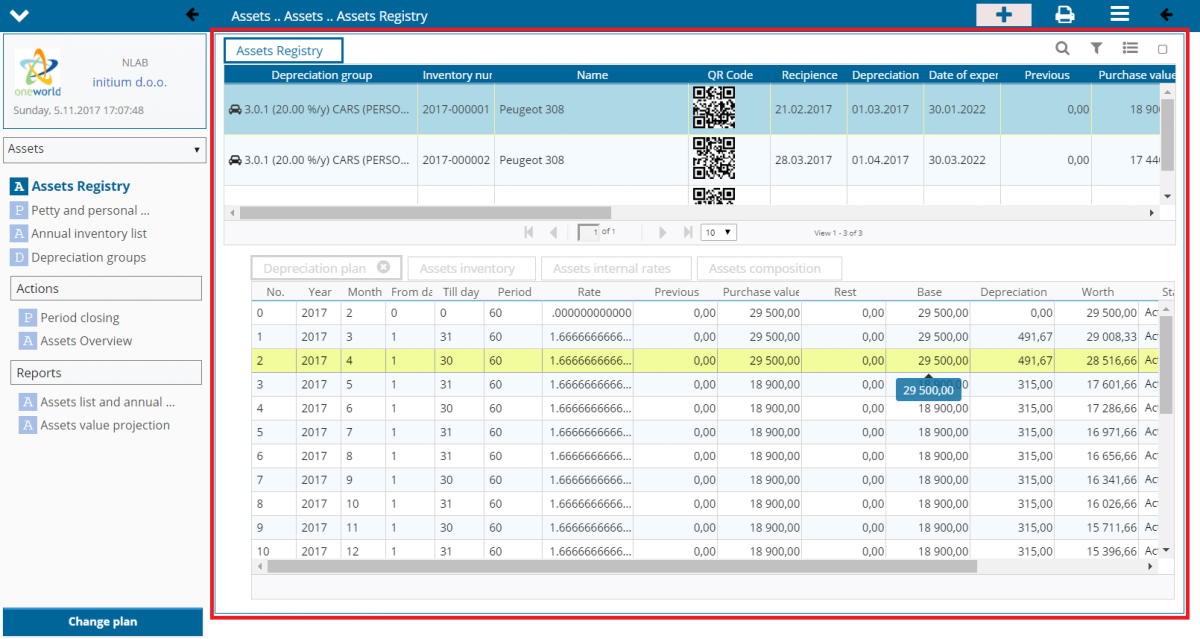
Suroundings navigation bar
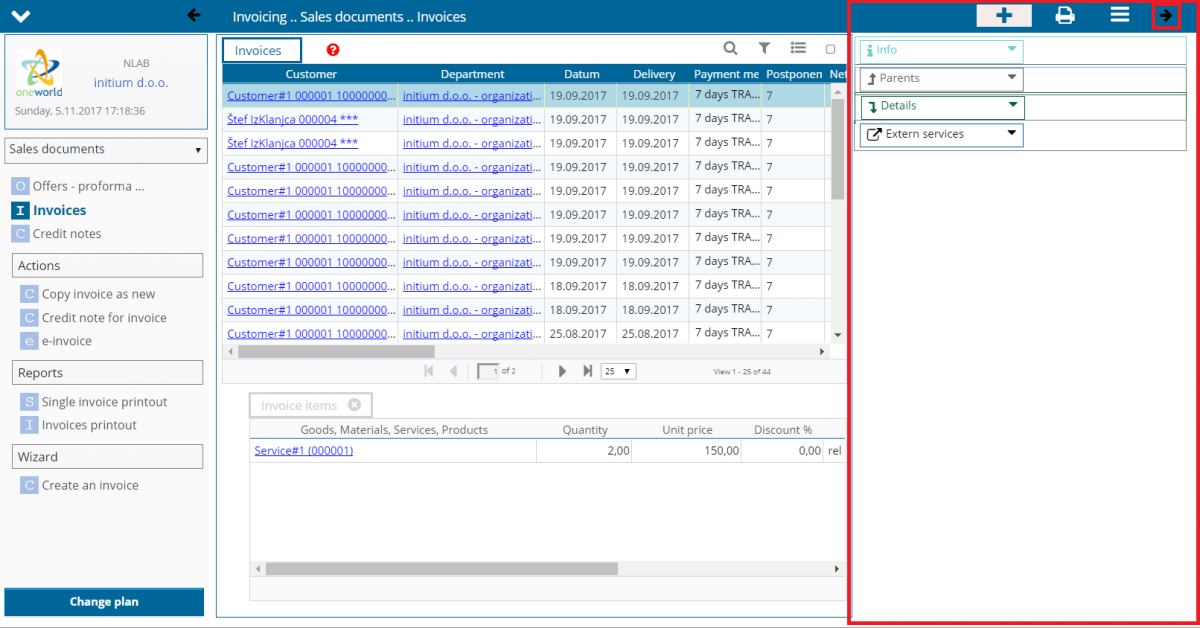
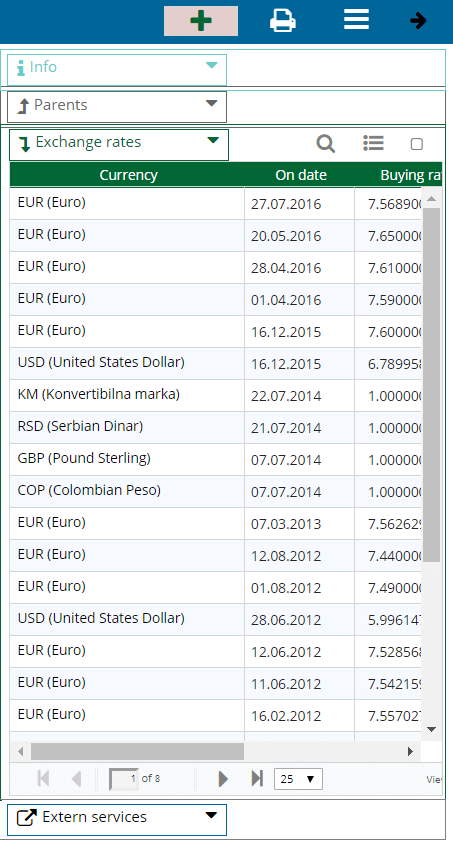
Data sections
- Main area
- Main - dataset or main object
- Master-details - datasets related to single record in main object
- Actions - action procedures that correspond to the selected main object
- Actions - action procedures that correspond to the selected main object
- Reports - formated reports that correspond to the selected main object
- Wizards - multi-step procedures that correspond to the selected main object
- Suroundings area
- Parents data
- Info data - datasets related to single record in main object
- Details data