In order to create application via wizard user goes through 3 simple steps:
- App
- Create an object
- Settings
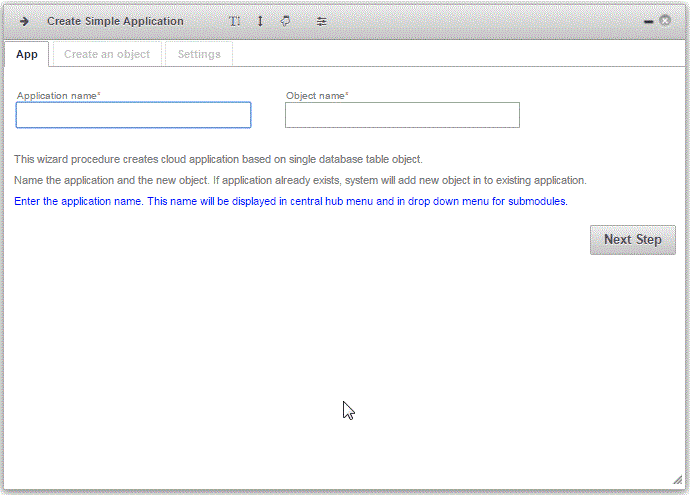
App
In first step we give name to our application and object.
Application name will describe entire application and serve as placeholder for one or many objects subordinated to it.
If named for first time wizard will create same named application and if name is repeated but using differently named object they will show up as child nodes within same application.
Object name wil be given to main view defined as contained in application. Application and object name have limit of 128 characters.
Create an object
In second step we define table of main object with each column defined individually.
Each column is defined with:
- Column name
- Data type
- Default value
- Description
- Mandatory flag
- Is unique flag
Available datatypes
| TYPE | SQL type | Description |
| AMOUNT | money | Monetary values from -922,337,203,685,477.5808 through +922,337,203,685,477.5807, with accuracy to a ten-thousandth of a monetary unit |
| BIG DECIMAL | numeric | Fixed precision and scale (28,12) numeric data from -10^38 +1 through 10^38 –1 |
| BIG INTEGER | bigint | Integer (whole number) data from -9,223,372,036,854,775,808) through +9,223,372,036,854,775,807 |
| CODE | nchar | Uses for enter unique alphanumeric (textual and/or numeric) codes up to 20 signs long |
| COMPUTED COLUMN | sql_variant | A data type that stores values of various SQL Server-supported data types, except text, ntext, timestamp, and sql_variant |
| DATE | smalldatetime | Date and time data from January 1, 1900, through June 6, 2079, with an accuracy of one minute |
| DATE AND TIME | datetime | Date and time data from January 1, 1753, through December 31, 9999, with an accuracy of three-hundredths of a second, or 3.33 milliseconds |
| nvarchar | Uses for email addresses | |
| EXCHANGE RATE | numeric | Fixed precision and scale (19,12) numeric data from -10^38 +1 through 10^38 –1 |
| IDENTITY | int | Uses for row identifier - unique, auto-incremental integer (starts with 0 and increments by 1). Column with this data type is usually hidden in user interface. |
| INTEGER | int | Integer (whole number) data from -2,147,483,648 through +2,147,483,647 |
| LONG TEXT | nvarchar | Uses for texts inputs up to 300 characters long |
| LOOKUP Banks | int | Uses as lookup on Banks register |
| LOOKUP City | int | Uses as lookup on built-in City register |
| LOOKUP COA | nvarchar | Uses as lookup on built-in Chart Of Accounts |
| LOOKUP Countries | int | Uses as lookup on built-in Countries register |
| LOOKUP Currencies | smallint | Uses as lookup on built-in Currencies register |
| LOOKUP Cust. Adress | int | Uses as lookup on built-in Addresses register (customer or supplier addresses) |
| LOOKUP Customers | int | Uses as lookup on built-in Customers and Suppliers register |
| LOOKUP Departments | int | Uses as lookup on built-in Departments register (internal organization) |
| LOOKUP Employees | int | Uses as lookup on built-in Employees register |
| LOOKUP Fixed Assets | int | Uses as lookup on built-in Fixed Assets register |
| LOOKUP Goods&Serv. | int | Uses as lookup on built-in Goods&Services register (goods, services, products) |
| LOOKUP ICONS 1x | nvarchar(MAX) | Uses as lookup on web service icons in 1 x dimension |
| LOOKUP ICONS 2x | nvarchar(MAX) | Uses as lookup on web service icons in 2 x dimension |
| LOOKUP ICONS 3x | nvarchar(MAX) | Uses as lookup on web service icons in 3 x dimension |
| LOOKUP Partners | int | Lookup customers |
| LOOKUP Services | int | Uses as lookup on built-in Documents register (invoices, offers, ... other documents) |
| LOOKUP Taxes | smallint | Uses as lookup on built-in Taxes register (sales tax or VAT) |
| LOOKUP Warehouses | int | Uses as lookup on built-in Warehouses register (internal organization) |
| MULTILANGUAGE PHRASE | uniqueidentifier | Uses as lookup on built-in multi-language phrases and phrase translations filtered by language in use |
| PERCENTAGE | smallmoney | Percentage data values from -214,748.3648 through +214,748.3647, with accuracy to a ten-thousandth of a monetary unit |
| RICH TEXT AREA | nvarchar(MAX) | Uses for very long text up to 2GB and works with wysiwyg control |
| SHORT TEXT | nvarchar | Uses for texts inputs up to 100 characters long |
| SMALL AMOUNT | smallmoney | Monetary data values from -214,748.3648 through +214,748.3647, with accuracy to a ten-thousandth of a monetary unit |
| SMALL DECIMAL | numeric | Fixed precision and scale (19,12) numeric data from -10^38 +1 through 10^38 –1 |
| SMALL INTEGER | smallint | Integer data from -32,768 through +32,767 |
| TEXT AREA | nvarchar(MAX) | Uses for very long text without formatting, up to 2GB |
| TINY INTEGER | tinyint | Whole number from 0 through 255 |
| URL | nvarchar | Text up to 400 characters automatically converted to click-able link to url location |
| YES or NO | bit | Whole number with either 0 or 1 value |
Computed columns
If COMPUTED COLUMN is selected as datatype additional field named Formula will show up.
In Formula field we use names of other columns and combine with standard SQL operators and functions, it is important that we get unambiguous result.
Column names are used without quotations and available operators (+,-,*,/,%,...) and functions (convert,round,...) are used as unary, binary,... operations.
Formula uses SQL syntax for all column operations, conversions,...
Lookup data types
Lookups are customized data types that are used in definition of columns in database objects.Some 18 lookups are available from start as custom datatypes, this is not the final choice as user have option to define it's own lookups in application.
With Quick add - Lookup data type it is as simple as selecting object and list column and new lookup is created.
Procedure creates new lookup data type over existing object in custom structure. Created lookup will appear in selection list of data types. When lookup data type is used, it brings all necessary background definitions into database object column and into metadata for user interface.
Fields needed to define lookup:
- Custom object - select from which object data will be gathered
- List Column - what is the column to fill data from
- Lookup description - describe what is the functionality of this lookup
Settings
In settings we can give specific attributes to created application:
- Multilingual name of application
- User access - view own or all records
- page size - initial grid size of created object
- insert,browse,delete,export flag
- in use flag
Each step is described below and cascadingly accessible when previous step is completed with mandatory data.
Documentation for registered users: | Table of content |